How to Bid Online
Below you will find instructions of how to register and bid in our online auctions. Should you have any questions, please read our frequently asked questions, or contact us.
- Browsing the Sale
- Live Updates
- Registering to Bid
- Placing a Bid
- Placing a Maximum Bid
- Be First to Reach the Reserve
- Reserve Prices
- Sequential End Times
- End Time Extensions
- Bidding Increments
- VAT & Buyer’s Premium
- Pay & Receive Your Instrument
- Shipping
Browsing the Sale
Use the tool bar at the top of the Sale catalogue to refine or reorder your search.
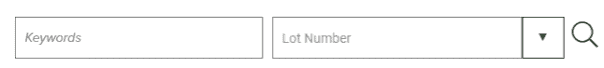
- Keywords – Use the search box to filter by keyword, e.g. violin, viola, cello
- Lot Number – Jump to a specific lot
- Drop down arrow – Choose from Sort by and reorder the lots based on any of the options provided
- Categories – if Sub-categories are available, choose by each one to reorder lots
- Click any lot to view images, detailed information and your bidding options.
Live Updates
Our bidding system updates automatically without the need for you to refresh the page.
Registering to Bid
To place a bid on a lot, you will need to Create an Account if you are a new bidder to Brompton’s. If you already have an account, Login and then Register to bid. You can do so via the red ‘Register to Bid’ buttons on each lot page and thumbnails of lots.
To Register, you will be taken through the steps to confirm your contact details, register your card and agree to our Terms and Conditions. You will need to register to bid for each sale.
During this process you will see the following box. After entering card details, you will be required to agree to our Terms and Conditions. You will then be redirected to the auction catalogue and are ready to place a bid.

Placing a Bid
To place a bid at the asking price (this is a bid at the next possible increment):
- Make sure you have logged in and registered to bid in the sale.
- On the lot page or the thumbnail of the lot, enter the amount and click the red ‘Place Bid’ button. The price underneath the box in brackets is the asking price and there is a notification in red stating whether the Reserve has been met or not.

- You will receive an email stating you are currently the highest bidder.

- If your bid does not meet the reserve, the text will state this. If you have met the reserve the text will change to Reserve met
- Once a bid is placed it cannot be cancelled.
- The Asking price will update automatically as the bidding increases.
Placing a Maximum Bid
If you would like our system to bid for you up to a maximum amount, you can place a ‘MY MAX BID’. This is a simple process to save you having to continually place incremental bids at the asking price:
- On the lot page, enter the maximum amount you are happy to pay for the lot and click ‘Place Bid’
- You will receive an email thanking you for the bid and noting your MAX BID and the current bid value.
- As your current bid gets outbid, the system will place a bid for you at the next increment, and will continue to do so until your maximum bid is exceeded. At this point you will be notified that you have been outbid and you will need to increase your bid if you wish to win the lot.
Tip: If at the time of placing your max bid the lot has not met the reserve, the current asking price will jump to the reserve price as long as your max bid is high enough.
Be First to Reach the Reserve
Be the first person to meet the reserve on any selected lots within our online only auctions, and we’ll reduce your buyer’s premium from 20% to 18% if you win!
After the sale has completely closed, you will receive an invoice and the commission stated will reflect this reduction, but please note UK VAT at 20% is added to the commission and the total for each lot includes both commission and UK VAT.
Reserve Prices
Most lots include a reserve price – the minimum price the seller is willing to accept for the lot. If a bid has been placed on a lot which does not meet the reserve, you will see Reserve not met . This means the lot will not sell at the current asking price.

If you wish to amend your bid to match the asking price or to place a higher bid, enter the amount and click ‘Change bid’. Once the reserve price has been met, you will see this Reserve met. Only lots stating Reserve met will be sold upon completion of the sale.
Sequential End Times
The end times of all lots are staggered by a short period of time (1 minute), giving you an opportunity to bid on multiple lots without the risk of them all ending at the same time. The ‘Time left’ to bid is stated on each lot page and is updated automatically.
End Time Extensions
If a bid is placed on a lot within the last ten minutes of the countdown, the end time of that lot will be increased by ten minutes to allow other bidders an opportunity to bid.
Bidding Increments
| Bid Price | Increment |
|---|---|
| £50 to £200 | £10 |
| £200 to £500 | £20 |
| £500 to £1,000 | £50 |
| £1,000 to £2,000 | £100 |
| £2,000 to £5,000 | £200 |
| £5,000 to £10,000 | £500 |
| £10,000 to £30,000 | £1,000 |
| £30,000 to £50,000 | £2,000 |
| £50,000 to £100,000 | £5,000 |
| £100,000 and above | £10,000 |
VAT & Buyer’s Premium
VAT (Value Added Tax) is detailed on each lot page. Note the key below for lots which have been imported from outside the UK and are subject to Import Tax:
- Margin: 0%: Import Tax not applicable.
- VAT: Import R: Import tax is charged at 5% on the hammer price (as the item is antique)
- VAT: Import S: Import tax is charged at 20% on the hammer price (as the item is not antique)
The Buyer’s Premium is 20% of the hammer and is subject to UK VAT currently at 20%.
These relate to the costs associated with buying the lot. To work out the total cost simply do the following:
20% BUYER’S PREMIUM ONLY
- Total cost = Your bid x 1.29
Example – if your winning bid is £1000 the total to pay is £1000 x 1.24 = £1,240Hammer Price + (20% Buyer’s Commission + 20% VAT)Import R: 20% BUYERS PREMIUM & 5% HAMMER PRICE - Total cost = Your bid x 1.29
Example – if your winning bid is £1000 the total to pay is £1000 x 1.29 = £1,290 to pay
Hammer Price + (20% Buyer’s Commission + 20% VAT) + Import tax at 5%Import S: 20% BUYERS PREMIUM & 20% HAMMER PRICE / Daggered items: Same - Total cost = Your bid x 1.44
Example – if your winning bid is £1000 the total to pay is £1000 x 1.44 = £1,440 to pay
Hammer Price + (20% Buyer’s Commission + 20% VAT) + Import tax at 20%
Pay & Receive Your Instrument
Once the countdown has come to an end, you will be notified onscreen and via email if your bid has been successful. After the sale has finished your invoice will be sent by email. Full payment is required within seven days of the auction date. Payment may be made by the following: wire transfer in sterling, debit and credit card and cash up to £5,000. Please note credit card payments with no additional charges will only be accepted for one full working day following the date of the auction and at a maximum single transaction of £5,000 per invoice. Following that charges will be applied. Your invoice email will detail full information.
Shipping
Brompton’s will be happy to direct you to expert fine art shippers who will arrange for professional packing and insurance. Information on VAT refunds and export advice is available through Brompton’s.
Brompton’s will use the information you provide to inform you of sale announcements, events and news relating to Brompton’s. Any email address you supply will never be sold to third parties. You can change your mind at any time by clicking the unsubscribe link in the footer of any email you receive from us, or by contacting us at info@bromptons.co. We will treat your information with respect. For more information please see our privacy policy.